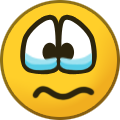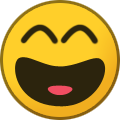Bluefoxtim
Member-
Posts
4,342 -
Joined
-
Last visited
Everything posted by Bluefoxtim
-
Finally gets interesting, then drops it in the drink
-
West Ham vs LCFC - Sunday 11th April - Sky Sports
Bluefoxtim replied to StanSP's topic in Leicester City Forum
That's gotta be the worst goal we've conceded this season? -
Match Ratings: Leicester City 5-0 Sheff Utd - Vote Now
Bluefoxtim replied to Mark's topic in Leicester City Forum
Sky sports player ratings... Schmeichel gets a 5, Ramsdale a 6 Kel gets only an 8. -
Burnley match thread - Wednesday 3rd March at 6pm
Bluefoxtim replied to UpTheLeagueFox's topic in Leicester City Forum
You haven't though, have you. -
Arsenal match thread - Sunday 28th at 12.00
Bluefoxtim replied to jayfox26's topic in Leicester City Forum
Nacho -
Arsenal match thread - Sunday 28th at 12.00
Bluefoxtim replied to jayfox26's topic in Leicester City Forum
Idiot -
Arsenal match thread - Sunday 28th at 12.00
Bluefoxtim replied to jayfox26's topic in Leicester City Forum
Deserved -
No worse than Maddison!
-
LCFC vs Leeds - Match Thread - 31/01/2021
Bluefoxtim replied to StanSP's topic in Leicester City Forum
Love to see maddison's pass completion rate today -
LCFC vs Leeds - Match Thread - 31/01/2021
Bluefoxtim replied to StanSP's topic in Leicester City Forum
Maddison been working on his set pieces during the week. -
When (if ever) can we say we are in the title race?
Bluefoxtim replied to ozleicester's topic in Leicester City Forum
https://www.myfootballfacts.com/stats/premier-league-by-season/premier-league-2015-16/mark-lawrensons-predictions-2015-16/ 12th, with about half as many points as what we ended up with -
-
Full minute taken over that penalty. No additional time added
-
Then it's just a black sweater?
-
Perez
-
HELP is at hand for General PC queries, not Foxestalk ones
Bluefoxtim replied to davieG's topic in Music and Gaming
FIXED!!!! Opened task manager and noticed my CPU speed was at 0.39Ghz which didn't look right. Googling that figure threw up lots more results. Downloading 'ThrottleStop' fixed the problem within seconds. A really annoying problem that has only started in the last few days... If I have my laptop plugged into the mains, it's great. As soon as I unplug it, every slows down. Things take ages to open and my internet speed takes a massive hit (a speed test with the power plugged in gives me 200Mbps, as soon as I unplug it I get about 50Mbps!) I have Googled and played with all the settings i.e. checking power management and making sure it's all set up for maximum performance. Another issue I have noticed is that my battery indicator now stays at '100% charged' even though it isn't. I have done various battery diagnostics using the Windows tools, but they don't flag any issues up. I've literally just 'reset' the laptop but chose the option to retain my files. This has made no difference even though it seems to have rolled back on some of the windows updates which I thought might have caused the problem in the first place. Any ideas? Tearing my hair out! With the cable plugged in, the laptop is great, without the cable it's like I'm using a 30 year old machine! -
Brilliant
-
Well done Hamza. FFS.
-
No it doesn't.
-
Barnes's finishing is rancid. 9 times out of 10 it's a scuffed shot straight to the 'keeper
-
Will Liverpool play their kids?
-
Crystal Palace v Manchester United
Bluefoxtim replied to The People's Hero's topic in Leicester City Forum
Ffs -
Crystal Palace v Manchester United
Bluefoxtim replied to The People's Hero's topic in Leicester City Forum
That's bollox anyway, bar the offsides, everything in a subjective call -
Have the BBC got some work experience kid fiddling with the replay and camera options for the Burnley Wolves game?
-
He is absolutely terrible